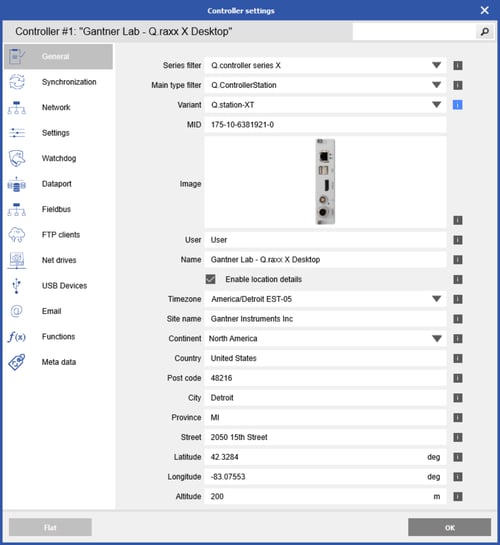Controller Settings for Synchronization and Timestamping
Overview of controller settings for real-time clock synchronization, multi-controller synchronization, and measurement data timestamping.
Controller Clock and Time Synchronization
The Q.station and Q.monixx controllers operate with their own internal clocks but can also be manually synchronized to a PC or another external time source. This synchronization, in combination with the GI.bench software, can affect the timestamps of data and log files.
- For more information on how to manually synchronize the controller’s time with your PC, please refer to this article: How to manually synchronize the real-time clock on a controller.
- For more information on how to synchronize the controller’s time with an external time source, please refer to this article: Synchronizing a Controller with an External Time Source.
Q.sync Protocol for Multi-Controller Synchronization
For high-channel-count or distributed data acquisition systems consisting of multiple controllers, Gantner Instruments’ Q.sync protocol can be used to synchronize all controllers within a system. In this setup, a master controller is defined, which can be synchronized to an external time source, and all subsequent slave controllers are synchronized to the master using the Q.sync protocol.
- For more information on how to synchronize multiple controllers using the Q.sync protocol, please refer to this article: Multiple Controller Synchronization with Q.sync.
Controller Time Zone Configuration
When synchronizing a controller, the real-time clock is set to the UTC+0 time zone. In GI.bench DAQ software or the GI.cloud user interface, timestamps are automatically adjusted to the local time zone configured on the PC. When data logging is performed on the controller itself, data is always timestamped in UTC.
A time zone offset can be set in the controller settings:
-
Double-click the controller (or right-click → Edit → Edit Controller).
-
Navigate to the General section and Enable location details.
-
The Time zone parameter will appear below.
Changing this setting offsets the timestamps of log files from UTC to the selected time zone (e.g., EST = UTC–5).