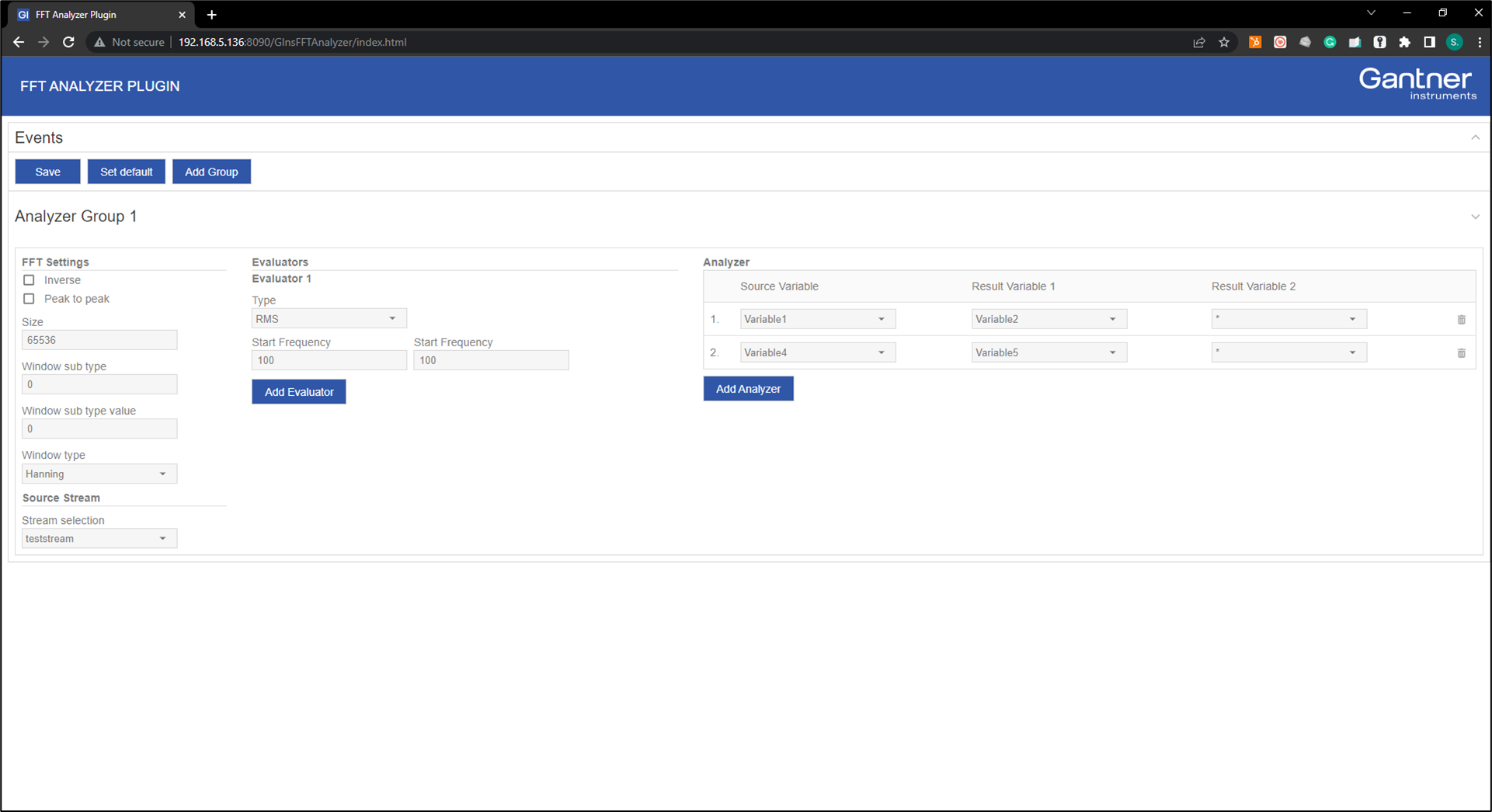Plugin: FFT Analyzer (GInsFFTAnalyzerPlugin)
The GInsFFTAnalyzerPlugin is a plugin for the Q.station controller or Q.core server to efficiently perform FFT evaluations on a group of variables
Introduction
The FFT Analyzer plugin provides an efficient way to perform FFT evaluations on a large group of variables. Analysis groups can be created to apply FFT and evaluator presets to a group of variables. The output of the FFT evaluators is written to virtual variables on the Q.station X or Q.core. The output of the FFT evaluators is written to virtual variables on the Q.station X or Q.core.
Minimum system requirements
-
Q.station, Q.raxx station, or Q.brixx station controller with firmware v2.15.2 or later
- Q.core with firmware v1.14.1 or later
-
GI.monitor version v1.10.2.0 or later
Plugin installation
Download the correct plugin version that matches the Q.station or Q.core firmware version from the Gantner Instruments Public Download Area.
For installation instructions please refer to the page: installing a plugin.
Plugin configuration
- The FFT Analyzer has a web interface for configuring the plugin. To access the web interface open a web browser and type http://[ipaddress]:8090/GInsFFTAnalyzer/ where [ipaddress] is the IP address of your Q.station or Q.core (for example http://192.168.5.136:8090/GInsFFTAnalyzer/).