How to license the test.commander software
Purpose:
How to apply a test.commander license purchased from Gantner Instruments. A licensed copy of test.commander is required to configure a complete Gantner Instruments DAQ system.
Procedure:
- Download and install the most current version of test.commander from the Gantner
Instruments website:
https://gi-productbase.gantner-instruments.com/en/rest_api/downloads/public/46/ - Launch test.commander. If it is the first time test.commander has been installed and used on the current PC, the software will start in DEMO mode. Once a test.commander license has been purchased from Gantner Instruments, enter it in test.commander to convert the software into a LICENSED version.
- In test.commander, select Help > About.
- When the About window opens, click on the License button in the bottom right corner:
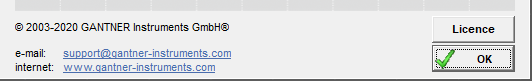
- Enter the license information exactly as it was provided by Gantner Instruments:
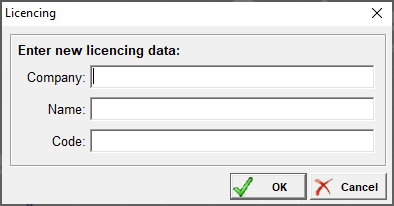
- If the license information is entered correctly, test.commander will switch from DEMO to
LICENSED: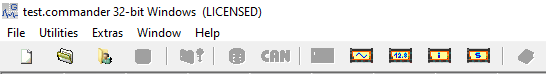
- If a test.commander license is purchased, a separate license for ICP100 does not need to be purchased (ICP100 is included with test.commander).