Configuring the Controller as a Modbus RTU Master
Configuring Q.station or Q.monixx to acquire data from a Modbus RTU device.
As the Q.station controllers do not feature a built-in Modbus RTU interface, a USB-to-RS485 converter converter is required for connectivity.
Setting up Modbus interface for Q.station controller
Go to Controller settings -> USB Devices and add one or more ModbusRTU master devices:

Setting up Modbus interface for Q.monixx controller
Unlike the Q.station, the Q.monixx already has 6 Modbus RTU interfaces built-in. Go to Controller settings -> Serial devices to set up the Modbus RTU interface:
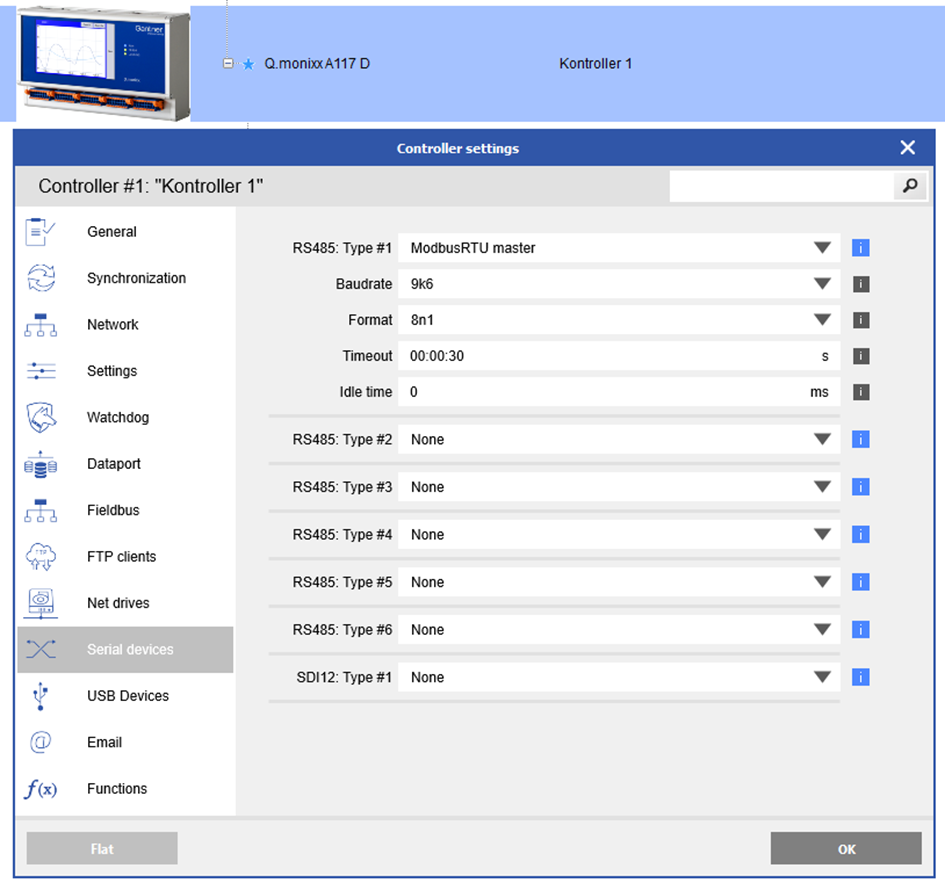
Create a virtual variable for each Modbus variable
The required amount of variables can be added by right-clicking on Virtual Variables > Add > Append variables:

To commence, it's advisable to begin with one variable. Once familiar, you can advance to creating multiple variables simultaneously and adjusting them as necessary. Furthermore, you have the flexibility to select or copy one or more variables and insert them under the virtual variables section. Typically, only the register and address settings need adjustments. Below are the settings for configuring one variable. Subsequently, you can manage these Modbus variables in GI.bench similarly to other channels.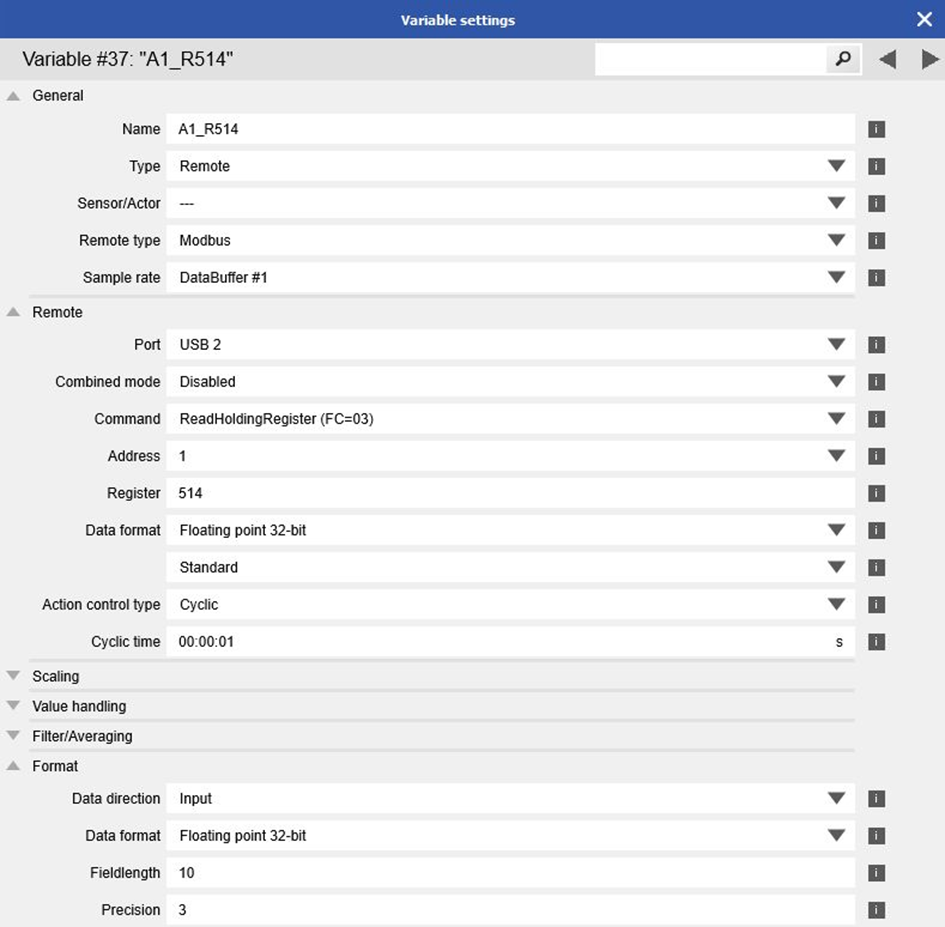
When working with certain Modbus RTU devices, registers may be presented in hexadecimal format. In these cases, use GI.bench to convert the hexadecimal values into decimal. For example, 0x202 equals 514.