Controller buffer read error with LabVIEW
Resolving an issue with reading data from the controller's circular buffer
Due to a mistake in the GI Initialize.vi, it is not possible to read data from the controller buffer using the GI Example Highspeedport read buffer REMQ.vi.
Error message: "Call Library Function Node in GI HSP_Initbuffer.vi -> GI Initialize.vi -> GI Example Highspeedport read buffer REMQ.vi"
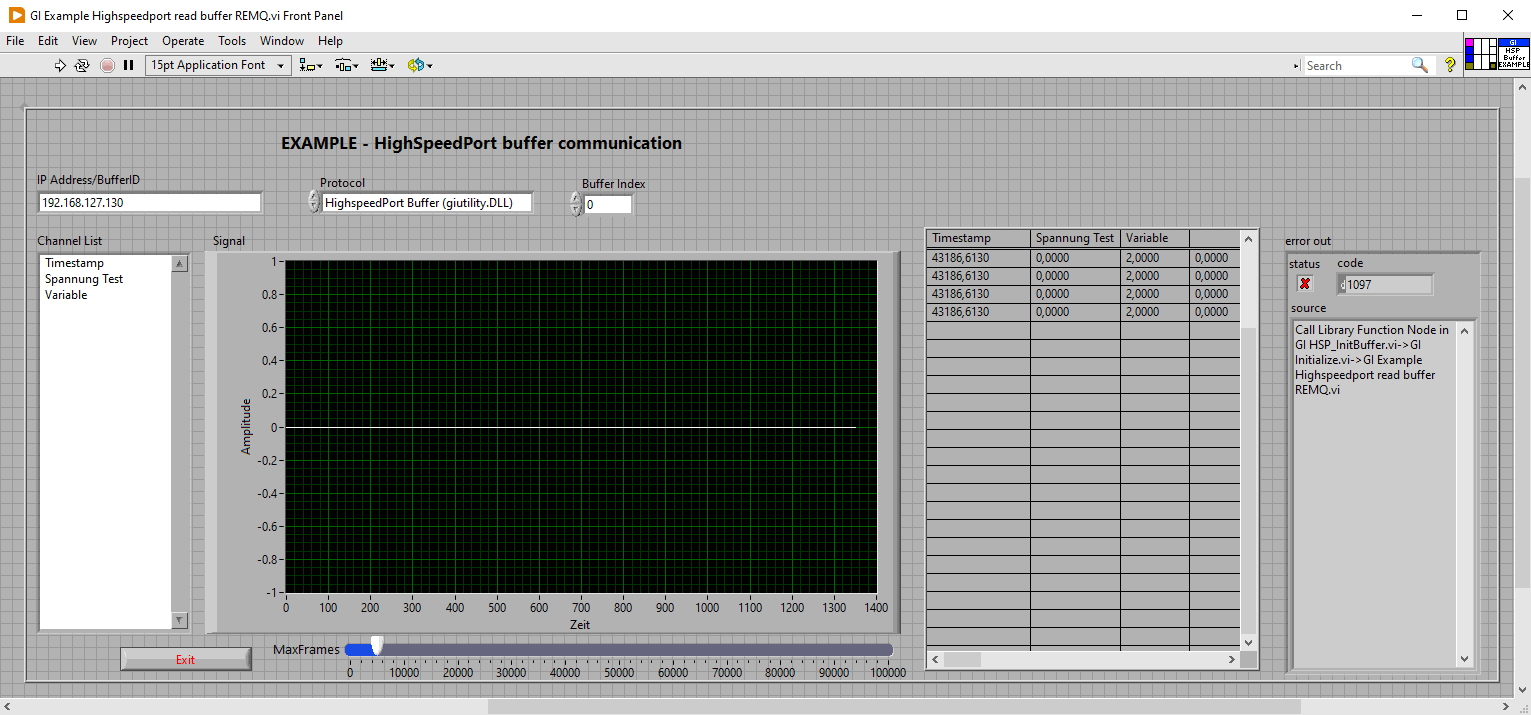
The mistake can be corrected as follows:
- Go to GI Inititialize.vi > GI HSP_InitBuffer.vi > DLL Call: SC_eGateHighSpeedPort_SetBackTime
- Set the value for backTimeSec to double in the DLL call: SC_eGateHighSpeedPort_SetBackTime(int32_t connectionInstance, double backTimeSec)