How to synchronize a Q.core with an NTP server
A description of how to setup the Q.core as an NTP client
About NTP
NTP stands for Network Time Protocol, and it is an internet protocol used to synchronize the clocks of devices to a certain time reference. NTP uses UTC as reference time.
The pool.ntp.org project is a big virtual cluster of timeservers providing one of the most reliable NTP servers on the internet.
NTP client configuration
To get access to the NTP configuration settings an admin password is required. Please contact technical support to get this password.
- To set up the Q.core as an NTP client, open the Windows Command Prompt and connect to the Q.core by typing the command SSH root@ipaddress (for example SSH root@192.168.5.166). When asked if you want to continue connecting type yes. Enter the root password and press Enter.
- When logged in, type cd /gins/fs/firmware and press Enter.
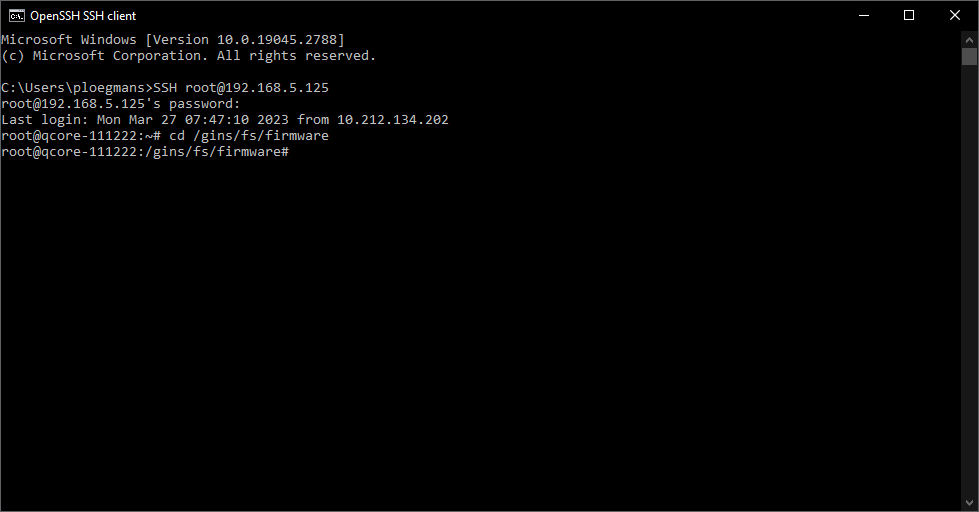
- Type nano chrony.conf and press Enter to open the NTP daemon configuration file.

By default, the NTP daemon is configured to synchronize with a pool of public NTP servers from pool.ntp.org. To synchronize the Q.core to an NTP timeserver on the local network:- Comment out the NTP servers from pool.ntp.org
# pool 0.openembedded.pool.ntp.org iburst - Uncomment and specify the IP address of the local timeserver
server 192.168.22.22 iburst minpoll 2 prefer
- Comment out the NTP servers from pool.ntp.org
- Save changes by pressing Ctrl + O and then Enter.
- Press Ctrl + X to leave the Nano editor.
- Restart the Q.core by typing reboot in the command line and pressing Enter.
Checking the status of NTP
To check the synchronization state of the NTP daemon running on the lQ.core type chronyc tracking in the command line. If the Q.core is found to be synchronized to a reference time source, it will report the approximate time accuracy.
Reference ID : D4120313 (ntp2.m-online.net)
Stratum : 3
Ref time (UTC) : Mon Mar 27 06:45:23 2023
System time : 0.000652597 seconds fast of NTP time
Last offset : -0.000014111 seconds
RMS offset : 0.000337996 seconds
Frequency : 6.818 ppm fast
Residual freq : -0.000 ppm
Skew : 0.009 ppm
Root delay : 0.022764975 seconds
Root dispersion : 0.000967074 seconds
Update interval : 1027.8 seconds
Leap status : Normal
In case of synchronization issues, use the Galleon Systems NTP Check Tool to verify synchronization status, test server reachability, and diagnose potential issues with the NTP server.