How to import CSV files
This article will show you how CSV files can be imported into GI.bench
This example shows how a CSV file can be stored out of our dashboard and how it can be re-loaded again.
Setup:
Q.station XB, Q.bloxx XL A101 with 1 Variable.
Choose export options:
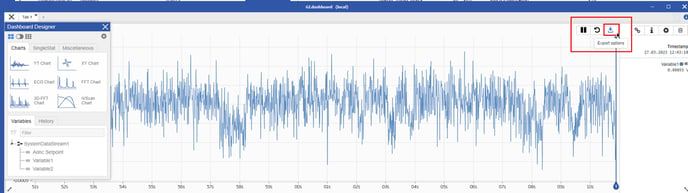
Save the file as CSV:
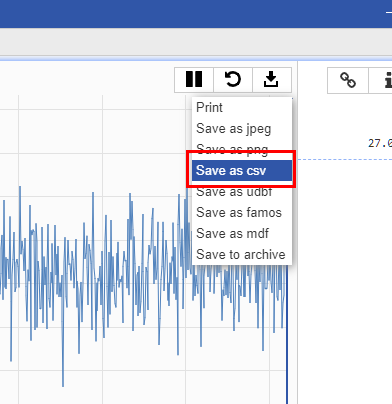
To be able to import your file correctly, you have to know what is inside your file. This parameter information should help: CSV parameter
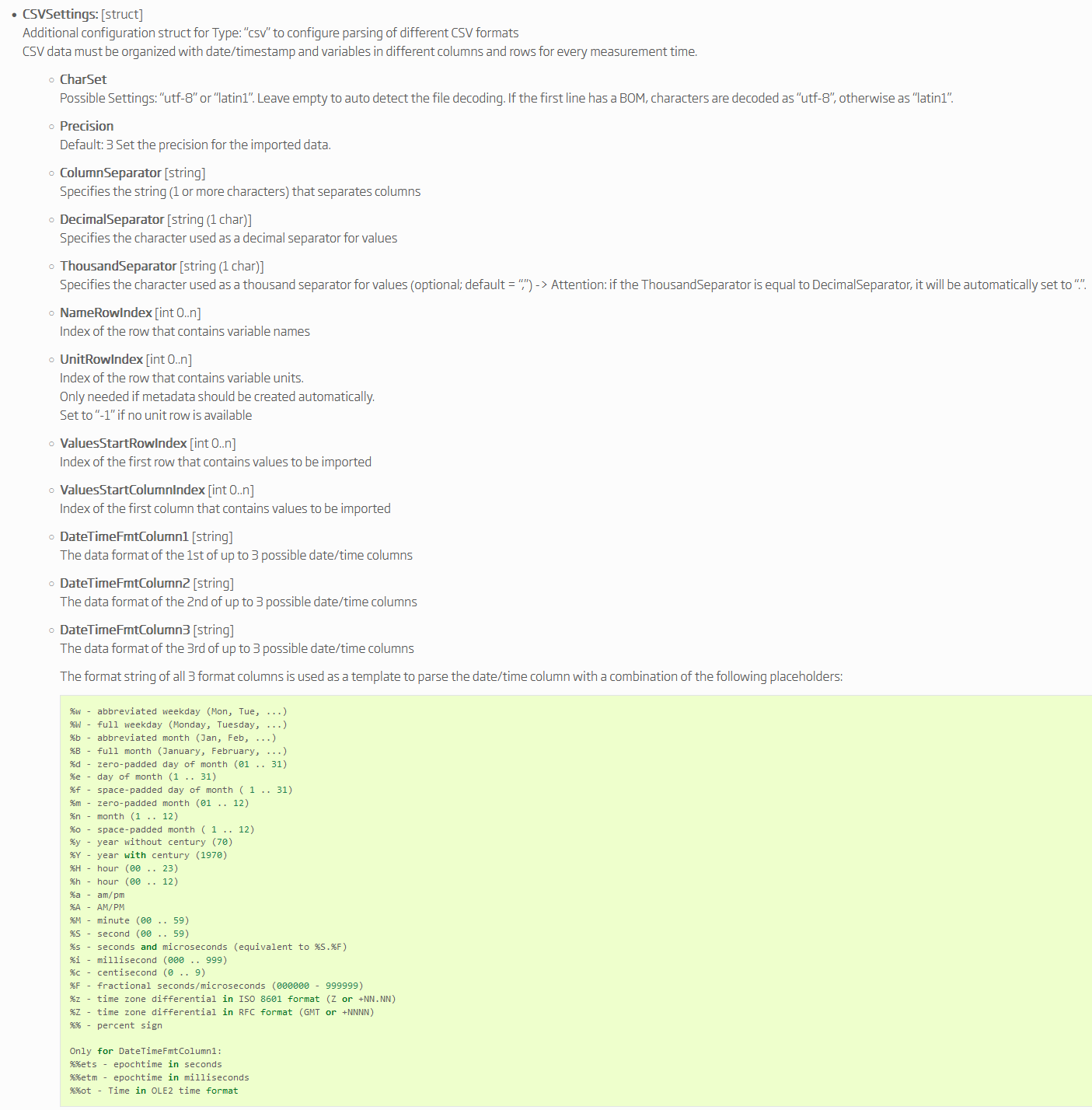
If you want to import that file now, you have to check/change these settings first (please follow the structure above):