How to enable Q.station compatibility mode
Procedure to make new version Q.station compatible with older dll
The Q.station X compared to the Q.station classic has more information in the header of the data streams. So this change makes it behave like an older Q.station by supporting the old UDBF header. They would make the Q.station compatible with the older egatehighspeedport.dll. The new version of the dll is called giutility.dll.
- In GI.bench, in the Configuration tab click “Read” to load project configuration into the software
- Double-click the Q.station X to bring up the controller settings window
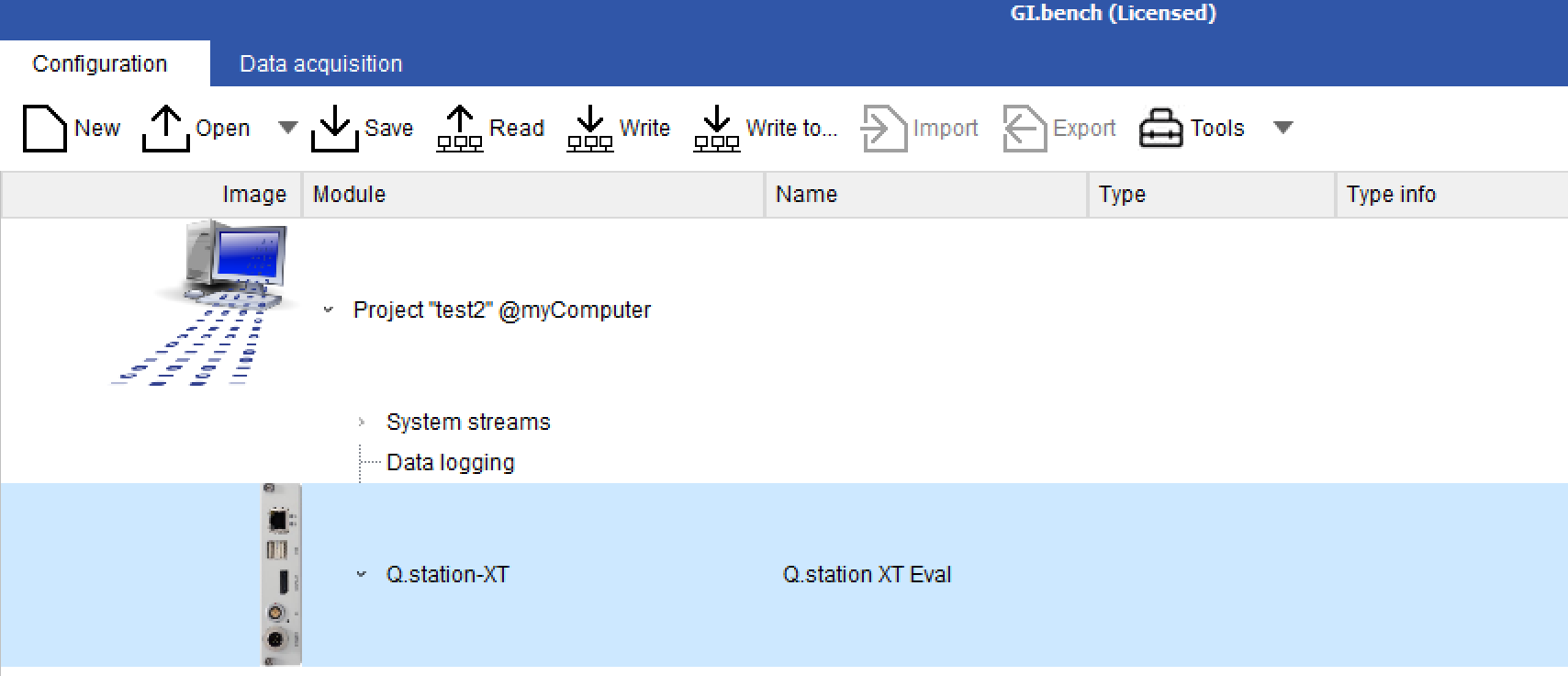
- In the Settings section, uncheck the box for UDBF automatic mode. Change the “Add. Structure id” and “Add. variable structure id” to zero (0).
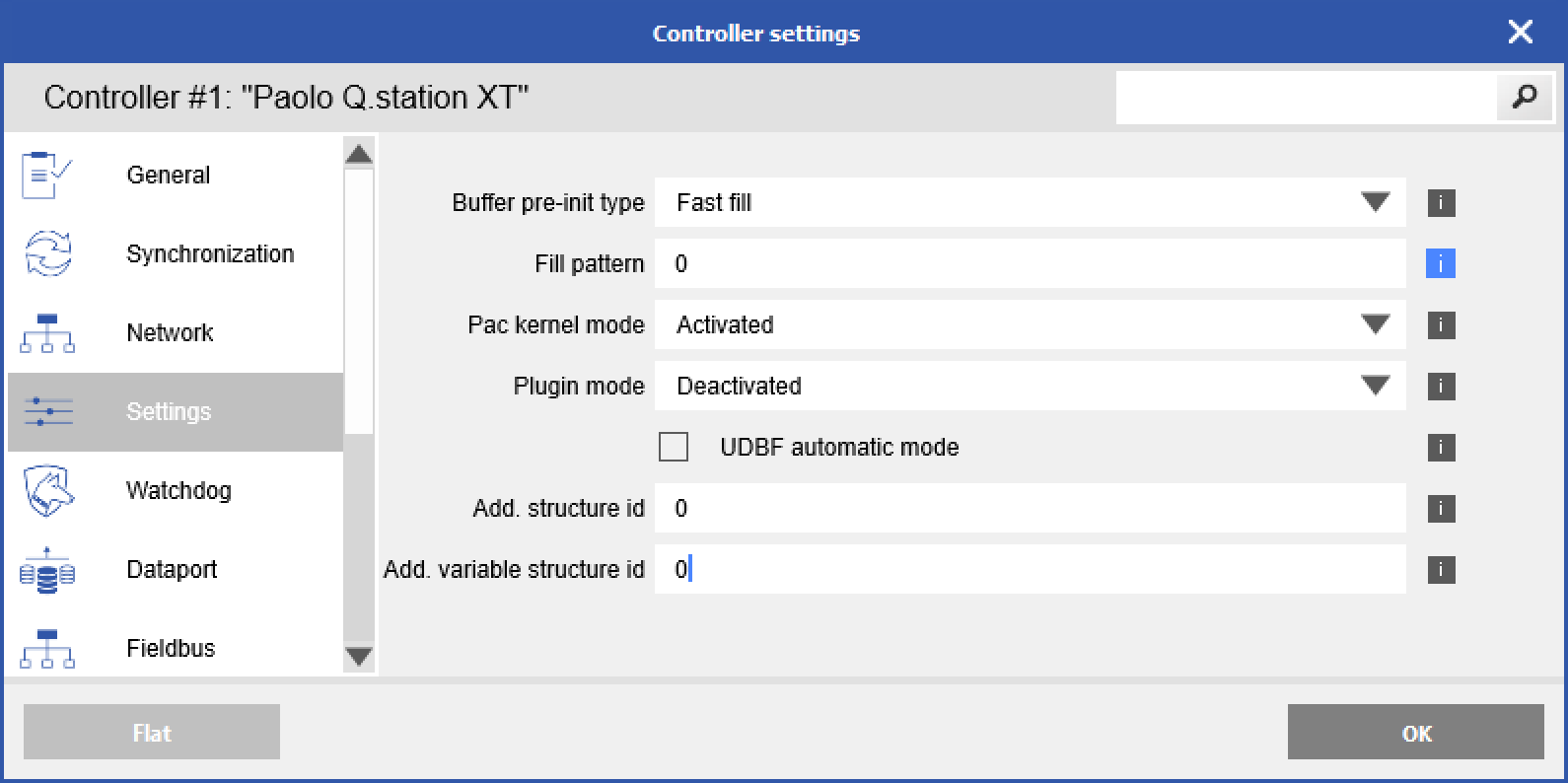
- Click OK to save changes, then click Write to download changes to controller