How to configure a watchdog signal
Procedure to configure a watchdog signal for status condition alarming
A watchdog signal monitors the status of the Gantner controller for defined conditions and also has the ability to restart the controller if it stops responding.
Configuration
Double-click the controller in the GI.bench project window to bring up the controller settings. In this window different watchdog conditions can be defined. The watchdog signal is available on an output variable configured in the DAQ system.
The default condition setting is “On No Error”. If this condition is defined and there is no error in the system, the watchdog signal will toggle. In the case of an error the output will be ON continuously.
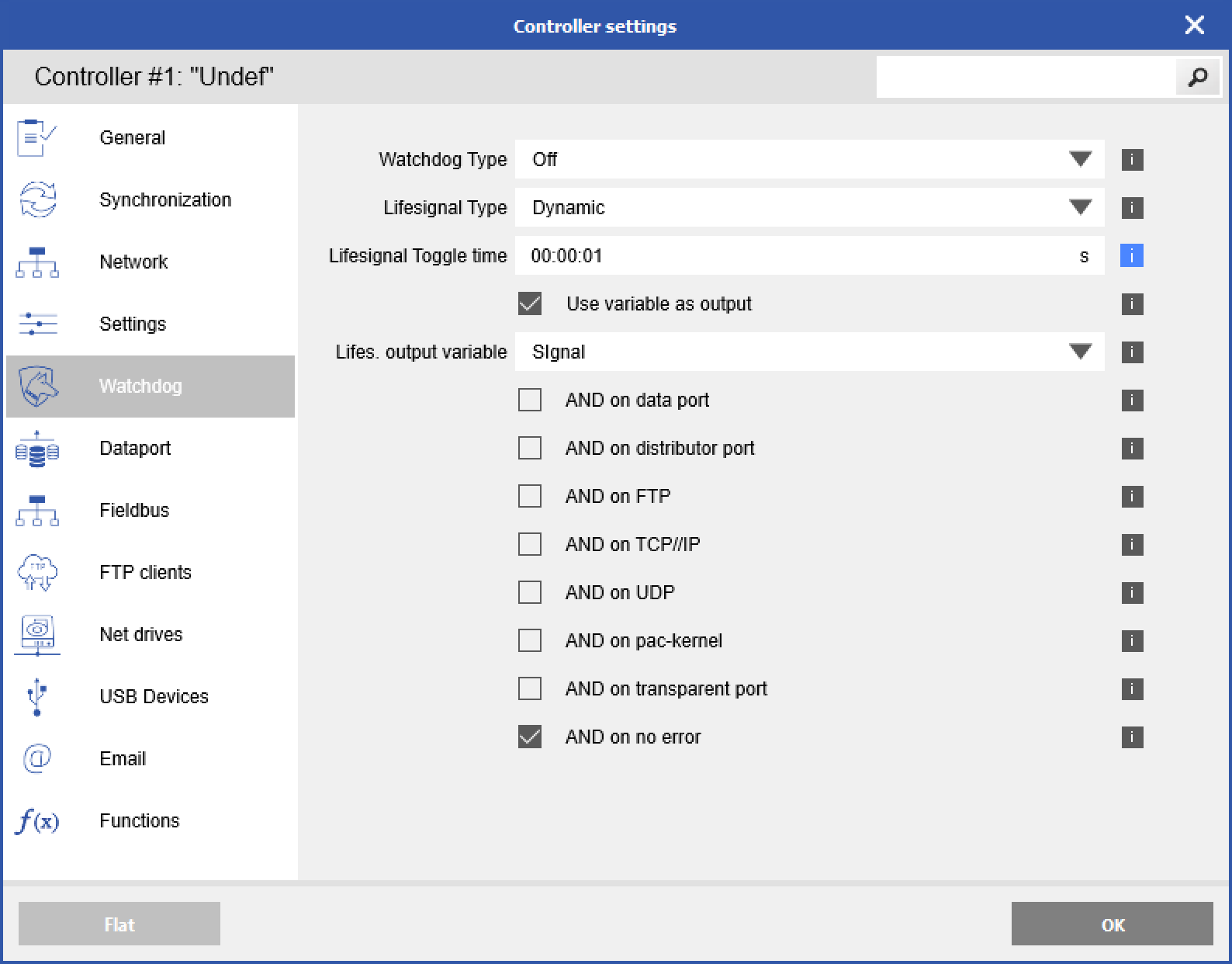
- Watchdog type: Enable (Reset on retrigger timeout) or disable (Off) the Watchdog
feature. If enabled, additional configuration settings appear. - Watchdog Start Delay: The watchdog needs at least 30 seconds after system start (after
measuring mode is initiated) to activate. You can extend the start delay period beyond 30 seconds here. - Watchdog Retrigger Time: The time period in which the Q.station X Test Controller must report to the watchdog in order not to trigger a restart. The minimum interval is 10 seconds. Extend the interval here for applications with slow measurements to save energy.
- Lifesignal Type: Here you specify how the life signal should be generated. You can
have a Static signal output which will change state only in case of an error, or you can use a Dynamic signal which will change state between high and low at a specified frequency. - Lifesignal Toggle Time: The frequency or half cycle time is entered here in seconds. The
default is 0 seconds as there is not a required minimum value. - Lifes.(ignal) Output Variable: Selectable if the option for Use variable as output is enabled. The output variable (e.g., virtual variable outputs for Q.station X or any output variable of a Q.series XL system) to be used for the Lifesignal is selected here.
For both Lifesignal Types, you can select any combination of the additional conditions for how an error may or should be signaled. Note that the conditions change if you switch from Static to Dynamic (read text carefully); depending on the signal type that is selected, the available additional conditions are combined with either an AND (Dynamic) or an OR (Static).