GI.monitor
GI.monitor is a software development tool that provides a basic user interface to the XML-RPC API
Use option “Struct recognition enabled” in “Settings” to get the appropriate GUI elements
GI.monitor is included with the GI.bench setup and can be started from the GI.service user interface in the system tray:
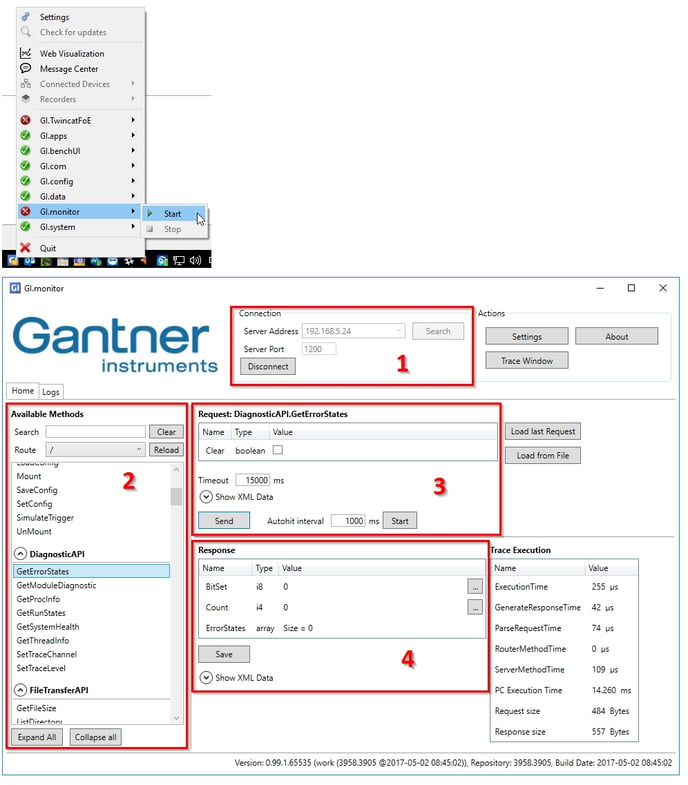
Connection [1]
Connection information of the XML-RPC server to be connected to.
Use 127.0.0.1 (or localhost) and port 8090 for connections to the GI.service XML-RPC server on the same PC. The GI.service provides routes to running instances of GI.service/GI.config/GI.data/GI.com.
Each GI.bench component or connected controller (e.g., Q.station) can be accessed either directly by choosing the correct IP address and port number, or via routes through GI.service (default port: 8090)
You can also directly access a controller's XML-RPC server by using the controller's IP address and port 1200. You can access the controller's APIs, as well as GI.com and GI.config (part of the controller firmware).
Methods [2]
GI.monitor lists all available methods of the XML-RPC interface (in this example a Q.station controller interface).
After selecting a method, GI.monitor creates a graphical interface for all method parameters and fills it with the current settings (GI.monitor calls the GetParams function of the selected method in the background to read the actual settings).
Depending on the connected server type (GI.service, Q.station), the server provides Routes to other running software processes, like GI.config, GI.com, … This offers the possibility to connect to the APIs through the same client connection. You will also need these Routes in your own client implementation.
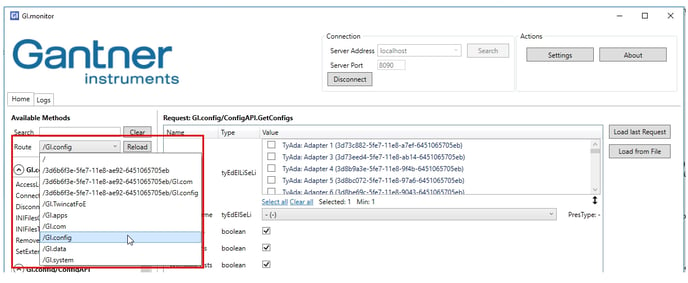
Request [3]
In the Request area, the parameter values for this method call have to be filled in. By selecting a method in GI.monitor, the MethodHelp (getParams) is executed in the XML-RPC server, which can send a pre-set of parameters. These are automatically set in GI.monitor.
The Request parameters can be nested and complex structures. The structure is visualized as a tree-view in the column Name. Each element Type and Value is also available in a separate column.
With the button Send, the result value structures are collected, written to an XML file, and send to the server (MethodExecute is executed in the XML-RPC server).
Response [4]
After the Send command is executed, GI.monitor presents the result again in any complex structure (send by MethodExecute of the XML-RPC server).
Tutorial [5]
You can find a small tutorial (Hello World) on how to use GI.monitor here.