Using Q.series XE EtherCAT modules with NI VeriStand
Procedure for setting up communication to the NI VeriStand EtherCAT master
To use Q.series XE EtherCAT slave modules with VeriStand, you need an EtherCAT CustomDevice (VeriStand Add-On, which is part of VeriStand distribution and also free to download from the NI website)
You will need an EtherCAT Master from NI like a cRIO controller to connect GI Hardware as EtherCAT slaves. It is also necessary to have installed the cost-free Industrial Communication Driver from NI.
Generating EtherCAT Slave Information files
With the NI EtherCAT master, you need to manually generate the EtherCAT Slave Information (ESI) files as the NI EtherCAT master does not support FoE (File over EtherCAT) or CoE (CAN over EtherCAT). ESI files can be generated with GI.bench or TwinCAT (Beckhoff):
- GI.bench
- Connect to the bus coupler (BC) via serial port
- Get module's .gcf format file
- Import .gcf file into GI.bench
- Export as EtherCAT ESI files
- TwinCAT
- Confirm TwinCAT can detect Gantner hardware
- Use GI.bench GI.twincatfoe (TwinCAT ECAT master FoE access) tools to import modules' configuration to GI.bench UI
- Export as EtherCAT ESI files
- Add module channel description section to Gantner Instruments.xml file. Copy TxPdo section to the corresponding module. When you have more than one of the same module types, you can identify them by RevisionNo value.
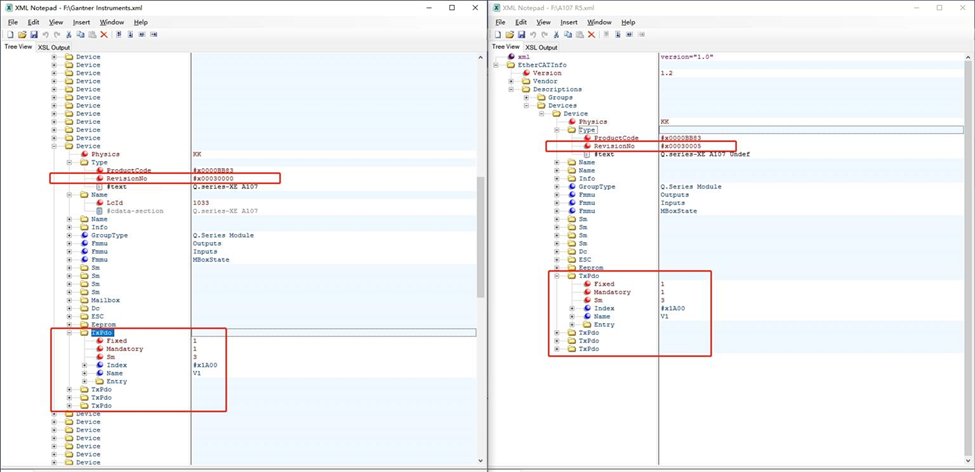
How to manage distributed clock settings
UPDATE 8/31/2022:
VeriStand was updated with a new feature to enable distributed clocks with each slave device. Below is where that option can be enabled for a Generic EtherCAT slave device

This fix is now included in the 21.3.1 version of the Scan Engine and EtherCAT custom device for VeriStand. You can update to this version and check the Enable distributed clock box instead of needing to do any editing of the source code of the device.
NI RT system and VeriStand use the same driver (NI-Industrial Communications for EtherCAT). The significant difference is that there is no distributed clock setting in the property setting interface in the VeriStand environment, whereas the RT environment does have it.
With the VeriStand environment distribute clock setting, please download the following files:
https://github.com/ni/niveristand-scan-engine-ethercat-custom-device
Every Gantner EtherCAT module should set DC Sync0 to enabled before deploying the VeriStand system. You can find the source code under Custom Device Source >Docs > Scan properties and methods.vi folder.


