How to Download the actual.sta File via FTP
How to connect your controller through an FTP connection to download the actual.sta file.
Using total.commander
-
Download and run Total Commander on your PC.
-
Choose New connection or Edit if you have already set up a connection before.
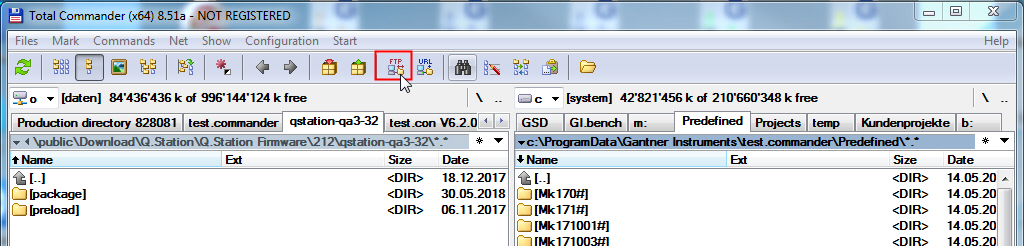

-
Enter the IP address of the controller (username: 6, password: 6).

-
Click Connect.
