How to reset your controller to factory defaults
There are times when you may need to reset your controller to its factory defaults, for example in case of controller malfunctioning
Resetting the controller to its factory default can be done with an auto-run script that will automatically execute when a USB drive is plugged into a controller.
Resetting your console to its factory default erases all controller configuration settings. Please make sure to save the latest configuration settings on your PC. After resetting the controller the configuration settings stored on the PC can be written again to the controller.
Please perform the following steps:
- Take an empty USB drive and format it to FAT32.
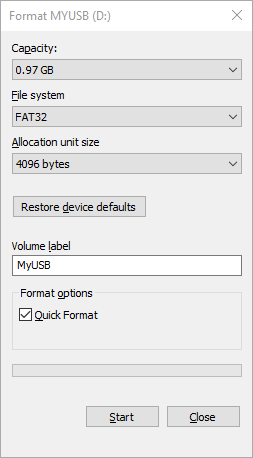
- Copy the auto-run script autorun.sh to your USB drive. This script is located in:
- GI.bench installation: C:\Users\Public\Documents\Gantner Instruments\GI.bench\additionals\Scripts\Controller\FactoryReset\
- test.commander installation: C:\Users\Public\Documents\Gantner Instruments\test.commander\Additionals\Service\
- Plug the USB drive into your controller while running the system.
- Wait until the controller restarts, and the LED states change, or wait at least 5 minutes if nothing happens.
- Unplug the USB drive from the controller.
👉 To confirm the process was completed successfully, you can perform the following steps:
- Plug the USB drive into a PC.
- Check if the ending of autorun.sh changed from .sh to .xxx (if not, the script was not executed).
- Check if there are *.txx files on the drive and a directory called 'config'.
- Zip the content of the USB drive and email this to your local technical support representative.