Connecting a Digital Output to the Q.station 101
The Q.station 101 features four digital outputs. The following explains their function and how to use them correctly.
General Information
The Q.station 101 has four digital outputs. Digital Output 1 can be used either as a standard output or as a watchdog signal. If the watchdog function is enabled in the controller settings, Digital Output 1 is no longer available as a regular output.
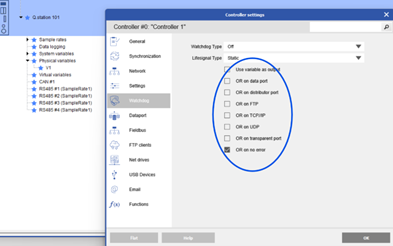
Each digital output is implemented using a p-channel MOSFET.
It can switch up to 30 volts DC at 100 milliamps.
This means it is an electronic switch, not a mechanical one.
How to Connect an Actuator
A common application is to use the digital outputs to control a relay, which then switches larger loads.
To do this, an auxiliary voltage is connected to the +UH (positive) and 0H (ground) terminals. The voltage at the digital output is the same as the auxiliary voltage. The selected digital output then switches the auxiliary voltage through the actuator to the common ground.
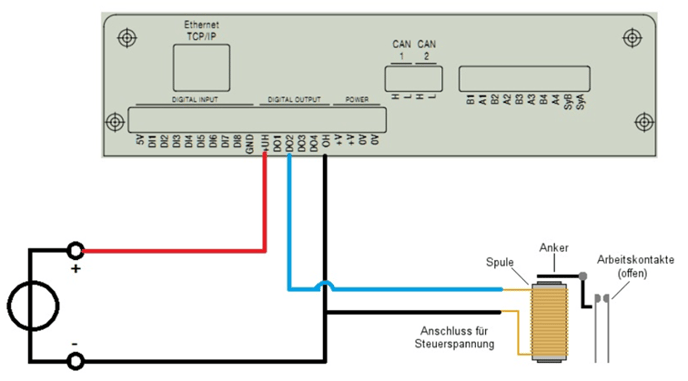
Important Notes
The digital output connects the load to ground when activated.
Make sure the actuator or relay is compatible with the voltage and current limits.
Use external protection components if necessary, such as a flyback diode for inductive loads.